Tooling for Apache Camel K by Red Hat
![]()
This is the support for Apache Camel K functionality for Visual Studio Code
Publishing new Kubernetes ConfigMaps or Secrets
You can use the Tooling for Apache Camel K extension to create ConfigMaps and Secrets and publish them to the running Kubernetes system.
Before you begin
You must have a *.properties file that you want to use as the basis for the ConfigMap or Secret. Properties files consist of name/value pairs. Each property can then be referenced in a route by the property name to use the value by reference.
For example, you might have an application.properties file that has two entries:
my.message=Hello World
logging.level.org.apache.camel=DEBUG
In your route, you can then refer to my.message by providing as ``.
In a Groovy route, that might look like from('timer:props?period=1s').log('').
Steps
- In the VS Code Explorer view, right-click on the
*.propertiesfile. - Select one of the following options:
Create Kubernetes Config Map from FileCreate Kubernetes Secret from File
- Type the name of your new ConfigMap or Secret. The name must start with a letter and contain no spaces. You can use numbers or hyphens.
- For example, my-config-map is a valid name but my config map is not.
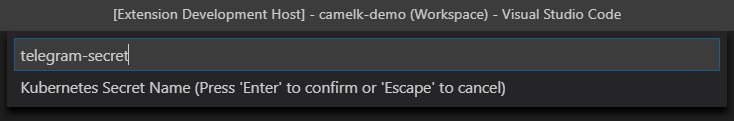
- Press Enter. The extension creates a new ConfigMap or Secret that you can reference in your Apache Camel K route.
For more information about configuration with ConfigMaps or Secrets, see Configuration via ConfigMap or Secret in the Apache Camel K documentation for more details.